
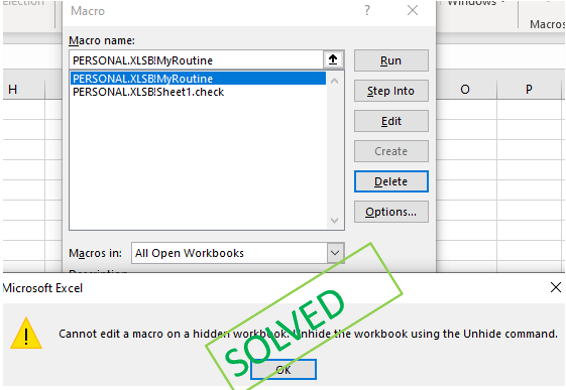
Then, type Too-Macro-Macros and then double click on the password breaker in the given list and create the password.After, close the Visual Basic and move to the worksheet which wants to unprotected.Next, type Insert-Module then paste the code into the right-hand corner of the window.Then, press Alt+F11 and verify or open Visual Basic Editor.First, open the Workbook where all protected sheets are available.Unlock VBA project password without Hex Editor(By Workbook) Finally, restart the VBA file with the new password.In the following tab, choose the protection tab and continue with the new password and save it as a.Then, start Visual Basic in MS Excel and select Tools and then VBA Project Properties.Again, you have to change the file format extension from ZIP to XLSM.Now, need to replace it with the latest one under the Zip file.After, search and replace the DPB with DPx and save the file.Then, extract the vbaproject.bin file then open it in Hex Editor.Now, by the WinZip/ WinRar and start the Zip file and then, choose the.Finally, open the Excel file where you wanted to see the VBA code and password are common as that file passwords which you make earlier.By using Hex Editor, you can open the file in which you want to break the password and paste the line which was copied.After, copy each line starting with CMG=…., DPB=…, GC=… these keys.Now, open the file which you have created by Hex Editor.Now, need to create a password in the VBA field.
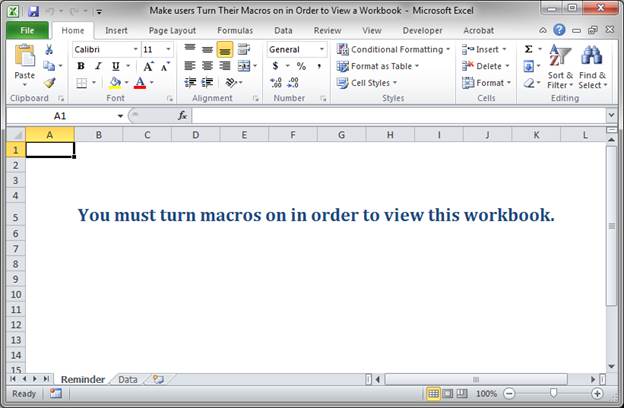


 0 kommentar(er)
0 kommentar(er)
